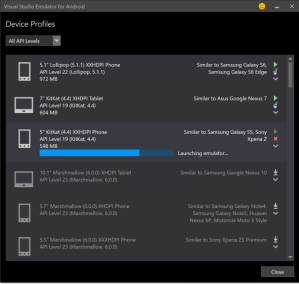When you try to start a Android emulator from Visual Studio Emulator for Android list –
After the emulator starts you might experience the following error –
The fix is very easy. All you need to do is go to Control Panel\Network and Internet\Network Connections. In this find the Adapter for vEthernet (Internal Ethernet Port Windows Phone Emulator Internal Switch) and enable it.
Now if you try to start the android emulator it should work fine.